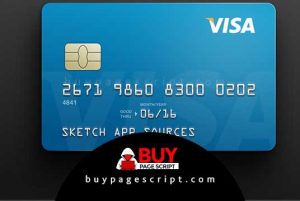check dumps without killing them
check dumps without killing them
You probably know that almost all these checkers kills the dumps. But on the other side, none wants to face a Pick-Up Card message in the POS. So here’re a few methods that could help you to check the dumps and avoid killing them.
First of all so-called “Call to Bank” method:
Each bank has a toll-free phone number which can be used for different purposes. Like balance checks, card loss reports, recent activity, transfers, etc. You can use this number to make sure your dump is alive and the Pick-Up Card message won’t surprise you on the POS. check dumps without killing them.
So here are the steps you have to follow to check the dumps.
But this is not a track checker so it will only help you to know if your dumps are or are not alive.
- If you don’t know the issuer of the dump then check the BIN using a BIN lookup service or any other free service.
- Once you know which bank issued your dump, google search and find the toll-free number of the bank.
- Use a Virtual Private Phone Number service, like Skype, to call the bank. Also, you can call the bank using a prepaid Sim phone number.
- When you call the bank, you will get an auto-response which will give you a list of options. In the options list, you will have “To check your balance, press X”. Select “balance check option”
- After you will be asked to type your card number, some banks will request the expiration date too. So type the card number of the dump and if necessary the expiration date.
- Now if your card is alive, on this step it will be requested to you type some security code. (it can be the last 4 of SSN or the PIN, date of birth, etc). If this happens to mean that your dump is alive. Also, If your dump is not real. After you type the card number you will hear “Please re-enter your card number”. If the dump was used and is Pick Up Card, your call will be transferred to Anti-Fraud Department. Time for you to end the call.
At this point, you know exactly if you have a really good to-use dump, a fake dump, or a used dump. But if you want to “play”, in case you have a good dump,you can move to the next step which is
Optional, for fun or research:
So after you input the card number, you will have to input the security code (which, as I said, can be the last 4 of SSN, date of birth, PIN, etc) If you will have to type the last 4 of SSN, and you will input 4 aleatory digits, if the dump is alive you will hear an error message like “please re-enter your code”. Don’t input the other 4 digits because usually if you do it 3 times you will block the card. Of course, if what you have is a dump with a pin and as security checking bank requests you the PIN you’re a lucky guy. You will have to input the PIN and listen to the balance.
Enjoy checking! This method is a general method, if any of you want to add an observation about any particular bank, feel free to comment.
Observations
- If you don’t want to use a Virtual Private Phone Number and chose to use a prepaid phone sim, then do not use your regular sim. Buy a new sim and use it only for this work, then remove it from your phone.
- If you are living in let’s say China and you intend to check a dump issued by a bank from the USA then you can’t use a prepaid sim card so you need a Virtual Private Phone Number.
- Even a free Virtual Phone Number will work.
- This method is not a full track 2 checking method so make sure you bought your dumps from a trusted person because if the dump is generated from a good alive CVV, the dump will still be declined in POS.
If the Call to Bank method is clear, I want to talk now about the second method on dumps checking, which is very simple and easy to use….
“ATM checking” method:
The ATM is the dream of almost all carders. Too bad, dumps with pins are so difficult to get. But the ATM still can be useful for every carder even if you don’t have a dump with a pin. It can help you to check the dumps you have and even better, is a full track 2 checker, more efficient that the Call to Bank method.
- Encode the dump on plastic using the MSR as you regular dosing
- Walk to an ATM
- Insert the card into the ATM and wait for the message “Type your PIN”
- Type any aleatory 4 digit number as it would be the PIN then press “OK” or “CONFIRM”
- At this point, ATM will request you to check from “Withdraw, Check Balance, Transfer, etc”
- Select withdraw and input any amount. Then press “OK/CONFIRM”
- At this point is the test. According to the ATM response, you will know the status of your dump. If on the ATM screen you will see “WRONG PIN, PLEASE RE-ENTER THE PIN NUMBER” mean that your dump is alive and good to use for in-store carding. And If you will receive a message similar to “TRANSACTION COULD NOT BE COMPLETED” or “TRANSACTION CANCELED, PLEASE CONTACT YOUR ISSUER” then mean your dump is not real or is generated but also it can be because the dump is regionally locked. If the ATM displays a message similar to “SUSPECTED CARD”, “SUSPENDED CARD”, or “RETAINED CARD” mean that the dump was used and was reported to the issuer as lost or stolen and if you would try to do shopping with it you would have to explain to the POS cashier why the POS says “Stolen card”.
- Press “CANCEL” and take your card from the ATM. And by now, you know exactly if your dump is or not alive and good to be used for in-store carding.
Our services are not free and the payment is in advance
If you don’t trust our services, do not contact us, since we don’t have a free service